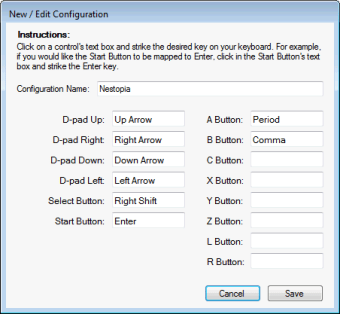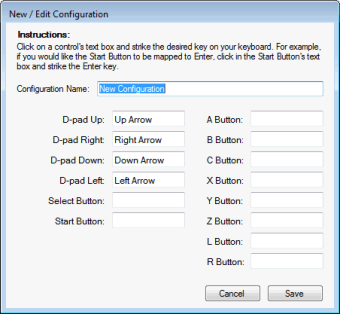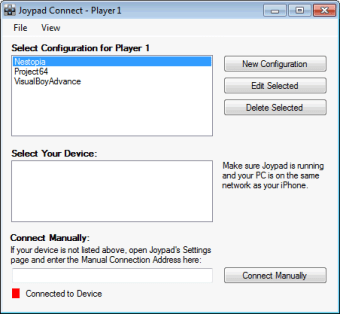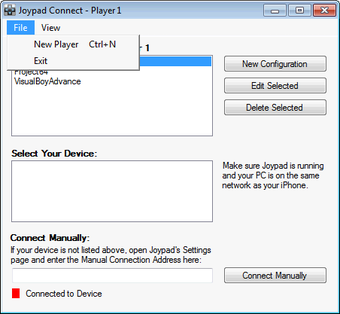Joypad: En mångsidig verktyg för spelkontroll
Joypad är en fullständig programvara för Windows som erbjuder användare möjligheten att använda sina mobiltelefoner som spelkontroller. Denna applikation är särskilt användbar för spelare som föredrar att spela på stora skärmar, men vill ha flexibiliteten i att använda en handhållen enhet. Med en enkel installation kan spelare snabbt koppla upp sina enheter och börja använda dem som kontroller för olika spel.
Programmet är designat för att vara användarvänligt och erbjuder en smidig och responsiv upplevelse. Joypad stödjer en rad olika spel och ger spelare möjlighet att anpassa kontrollerna efter egna preferenser. Detta gör det till ett utmärkt verktyg för både casual och hardcore spelare som söker en mer bekväm spelupplevelse.